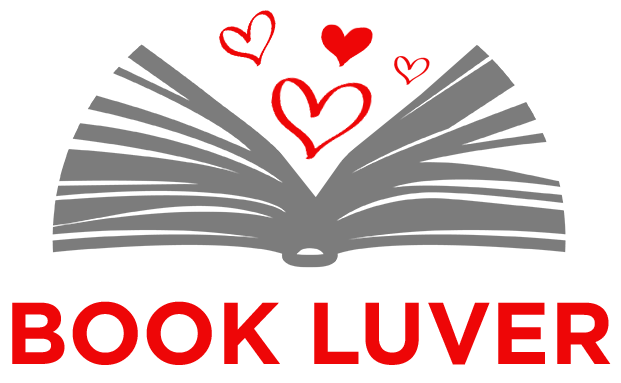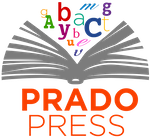Here's guidelines on how to register a free account before you enter your submission.
- USERNAME: Please be aware that your username is the name that appears on your profile and it can't be changed. Don't choose a nickname or something like 'SweetPea' or 'PussyGalore' because that is what the judges will look at when they have chosen the winning chapters, and they want to find out more about the person behind the story. Be professional and show them you mean business!
- PROFILE PICTURE: Please be aware that your profile picture appears on your profile page that the judges will view. Don't choose a picture of your cat (although we all love cats) because this is what the judges will look at when they have chosen the winning chapters, and they want to see who they are working with. Be professional and show them you mean business with a high-quality head and shoulder portfolio of photo of yourself.
- BIO: Add a little about you and why you are writing in your genre or about your Book. Remember that judges and readers will be looking at these details. When you write a query to an agent, you tell them all the best things about yourself. Do the same here.
- SOCIAL: Add your social links if you want them to appear on your profile. These social links will appear on your submission only if you choose to have Reader Feedback and Viral Sharing as your optional extras.

- Check for your verification email.
- Click the link to accept the verification.
- It will log you in and ask you to add a password for future logging in.
- Follow the links in your dashboard for the award entry.